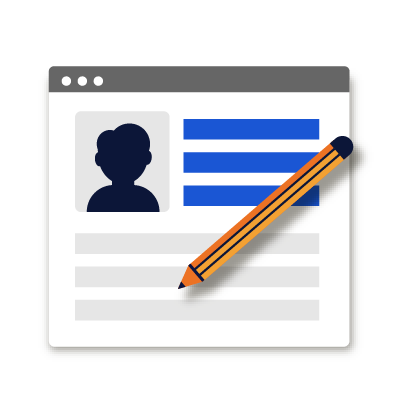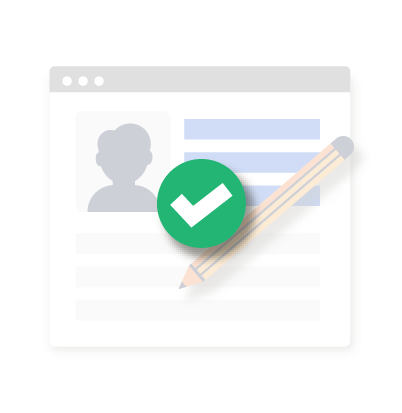Tech Tool Review: Kahoot's spreadsheet integration with Google Forms
Today features a Tech Tool Review from Jacqueline Collins of Mansfield High School in Mansfield MA. Here's what Jacqueline has to say...
Tech Tool: Kahoot's spreadsheet integration with Google Forms
Cost: Free
Use Case:
Students love to play Kahoot games! Take your Kahoot games to the next level by engaging students in the development process. With Kahoot’s new spreadsheet integration process and Google Forms, it’s easier than ever to have students submit questions and answers for new games.
Implementation Guidance:
I fell in love with Kahoot several years ago. My students were instantly drawn to the excitement of the interaction, the competition, and the learning. I also saw a perfect opportunity for them to collaborate by creating future Kahoot quizzes. I made Google Forms for students to submit questions and answers for future Kahoot quizzes. Although I had a database of questions ready to go, it was still tedious to put the Kahoots together . . . until now!
Kahoot just came out with the best update ever. We now have the ability to upload questions and answers via spreadsheet. You read that right! Kahoot has provided a spreadsheet template, making the process seamless and super easy. I created a new Google Form (make a copy here) for students to enter questions and answers on. The data is collected in the proper format so that the Google Sheets spreadsheet created from that Google Form can now be copied and pasted directly into the spreadsheet template provided by Kahoot. Wow, it’s so streamlined and easy!
Don’t forget to snag a copy of my Google Form so that you can have your students submit questions, too!
Step 1 – create a new Kahoot quiz:
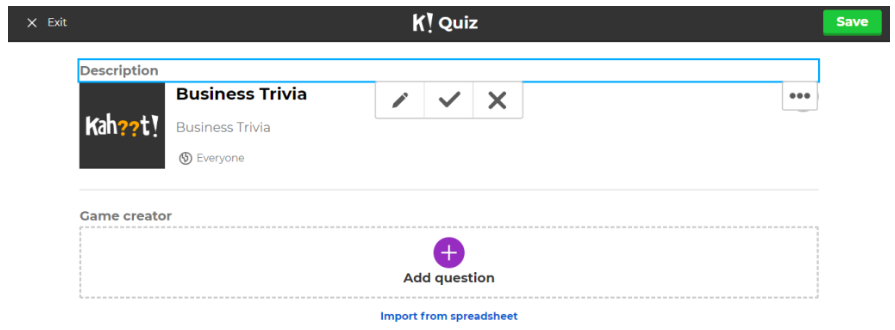
Step 2 – Click on “import from spreadsheet” then “download our template”

Step 3 – Populate your spreadsheet with data from Google Sheets (created from your Google Form) and upload into Kahoot. Here’s mine.
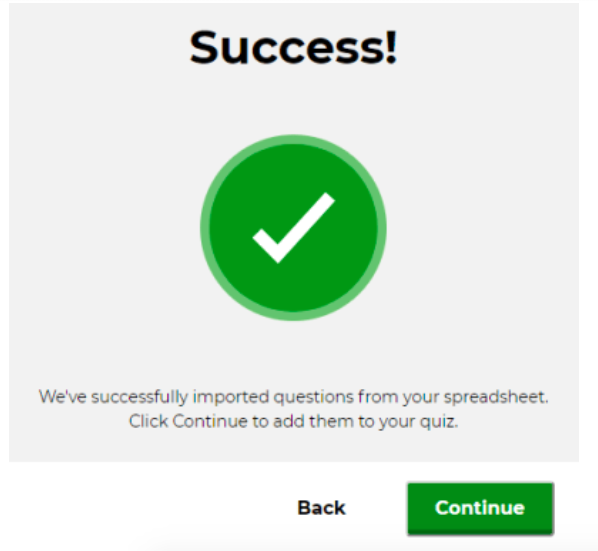
Step 4 – View your completed Kahoot quiz!

Step 5 – Preview your new game!
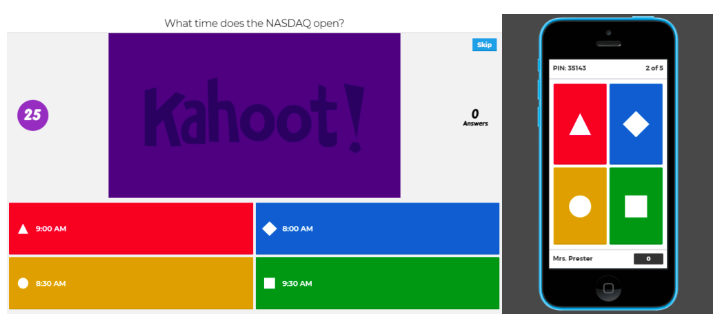
Pitfalls to Avoid:
Proofread your students’ submitted questions for:
- Accuracy
- Redundancy between questions
- Appropriateness
Examples:
Here are 2 student-created Kahoots:
- Random business trivia: https://play.kahoot.it/#/k/9384d985-3e4a-4bca-af7c-9091da3a35d1
- Mansfield, MA trivia: https://play.kahoot.it/#/k/51bf3f51-0984-454d-911f-68d3fe54b6b4
About the Author
Laura Matchett
After graduating with an education degree and spending 7 years in an elementary classroom, Laura made the switch to the non-profit world and loves interacting with students, educators and business professionals across the country. She is passionate about all students having access to high quality education and views personal finance education as one way to ‘level the playing field’. When Laura is not locating or creating high quality educational resources, you can find her mountain biking or searching for the best ramen in town!
SEARCH FOR CONTENT
Subscribe to the blog
Join the more than 11,000 teachers who get the NGPF daily blog delivered to their inbox:
MOST POPULAR POSTS