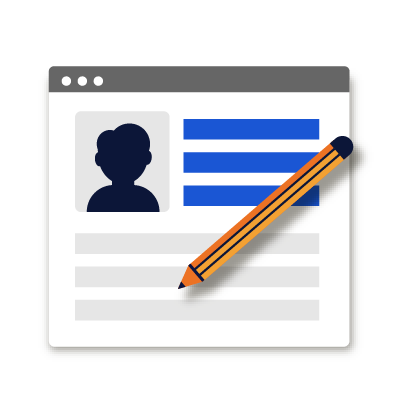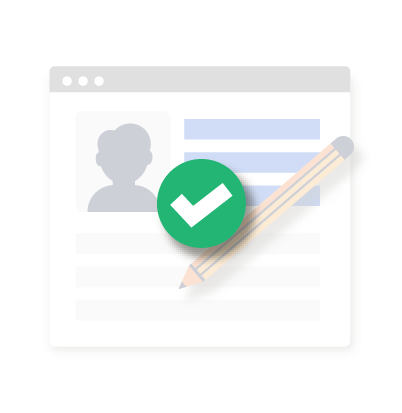What's New With....Checking Accounts (and ways to spend from them)?
What’s new with checking accounts, and banking in general? In a word, technology…..it changes how we bank, where we bank, and how banks themselves are evolving to compete with all FinTech players have to offer.
How banks are changing
Banks have offered online bill pay for a while now. According to the Federal Reserve, check writing has declined by 3-5% each year between 2012-2017 as a result. What you might not know is that 20% of these payments are still made with a physical check. This article from the Cleveland Plain Dealer explains how that works. Some banks mask your account number, making the transaction as safe as an electronic payment, but some just create a check with your account information on it, as if you sent it yourself.
The days of the local, neighborhood bank where everybody knows your name is a thing of the past. This Business Wire article contains details of a study by Kasasa. They found that 56% of people polled did not bank locally for a variety of reasons. The top three were:
- 22% of individuals who will not bank locally cite lack of up-to-date technology
- 21% of individuals who will not bank locally cite inferior product offerings
- 51% of Americans believe local financial institutions lack the same offerings as megabanks or online-only banks
Not surprisingly, technology was much more important to millennials than to baby boomers.
The Economist (May 4-10 print version) was focused on technological changes and the banking industry. While the US is not really covered, they look to areas where younger populations have driven a huge change in the delivery of financial services to draw lessons for other countries.
Virtual (Online) Banks
According to Fed survey data, the percentage of Americans who used a mobile banking app passed 49% two years ago. Whether the mobile app is attached to a brick and mortar/traditional bank or an online-only bank becomes less important if you can never need to visit a bank.
When you think online only banks, First Internet Bank of Indiana probably doesn’t jump into your head. However, it was the first online only bank to offer an array of products, launching in 1999. You may however, have heard of both Ally and Capital One.
Online-only banks are still subject to reserve requirements and still offer FDIC insurance on your deposits (if they don’t, don’t use them!!!!). They provide an alternative to traditional banks, and have traditionally passed on the benefits of their reduced reduced cost structure to consumers in the form of higher interest rates on savings, and lower (zero) fees in general. US News/Money magazine just published a thorough guide to online banks, with a FAQ format.
Edging into this category we also find Marcus by Goldman Sachs. Marcus offers online savings accounts and CDs to consumers, as well as personal loans and a financial management app, but so far, no checking accounts.
Non-bank payment options
We will limit this discussion to the largest and most basic payment apps available (as opposed to savings, investment and budgeting apps.)
Venmo recently announced that they surpassed 40 million users for the first time. (As a point of reference, Bank of America has about 50 million retail accounts.) Venmo, which launched in 2009, eliminates the exchange of cash and or checks between individual parties. (PayPal acquired Venmo in 2014.)
PayPal has been around longer (since 1998) and has amassed 277 million active user accounts worldwide. PayPal can also be used for payment between individuals, but has much broader commercial applications. Google just announced that they are partnering with PayPal to allow you to use your PayPal account when you use GooglePay. This deal is expected to be a win-win for both companies. You can link your PayPal account to a credit card and/or bank account, or keep your money within PayPal and use receipts from others to make purchases. But ultimately, a bank account is required to transfer money in and out of your account.
ApplePay, (AndroidPay, SamsungPay, and others) are known as “contactless” methods because you simply hold your device near a terminal at checkout. These can be linked to a debit card (and your bank account) or a credit card. You never need to pull the card out of your wallet….you tap your phone. In 2017, Apple Pay added the capability for person-to-person payments through the Messenger app. (Apple has announced it is getting into the credit card business too!)
For the technical details on how ApplePay works, check out MacRumors. It is quite a safe payment method, because the actual credit card number is never transmitted. I started to use it whenever I can once I learned it was safer than swiping a credit card. And with the newer iPhones, it is super fast….hold the button, look at the phone for face ID, and pass your phone over the terminal!
At this point, newer debit/credit cards can be “tapped” and not inserted or swiped, and are as efficient as using your phone (except that your phone is usually in your hand, and your credit card is in your wallet.) This technology has been around in Europe and Australia for a while, but is poised to grow rapidly in the US, now that retailers are finally switching out their terminals. The credit card actually has a tiny radio transmitter in it!!!
Going contactless is expected to speed up all transactions by at least half. Even the MTA (NY’s Transit authority) will be accepting contactless payment throughout the system! At this point, they accept ApplePay on certain routes, and once you set it up, you don’t even have to unlock your phone or AppleWatch when you pass through the subway turnstile to pay your fare! Its pretty cool! (watch the video in the link).
Data and graphs
Need some graphics for your banking discussions? Visual Capitalist has several to choose from:
And Value Penguin has a wide array of banking statistics, including the percentage of unbanked people by state!
About the Author
SEARCH FOR CONTENT
Subscribe to the blog
Join the more than 11,000 teachers who get the NGPF daily blog delivered to their inbox:
MOST POPULAR POSTS